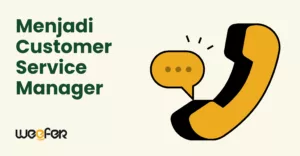Every business needs a knowledge base. If you think that it is not the right time to create one, you are completely wrong because there is no later but now.
You need to think that you have to provide anything needed by your customers.
However, let’s talk first about what is a knowledge base first before we learn how to write one.
What is the definition of a knowledge base?
A knowledge base means a set of information which contains an important thing about your products or services where the customers can use it to solve a problem or learn how to use your product or services.
You can create a knowledge base in the form of text, video, image, or anything which can be accessed easily on the internet. This knowledge base can be used by your customers and partners as a trusted source about your product or services.
The benefit of a knowledge base
Once again, a knowledge base can be used for anybody. Not only for external such as customers and partners but also for internal. Of course, your customer supports need a knowledge base. They can use it as their source to help customers in solving a problem or answering any question.
When a customer needs something, it is better not to make them wait too long. So, your agent can use the available sources to help the customers.
Providing a knowledge base does not depend on the size of your company or what area you are in.
However, you need to provide good content as well. According to a Forrester report, the good rating goes to self-service than virtual agent interaction. It is because sometimes the content does not match the customer expectation.
How to write a knowledge base
You will have so much idea when the first time you start writing a knowledge base. These following techniques can help you to start.
Answer FAQs
You may not remember all the questions which have been asked by your customers. Then, you can check your ticket from the beginning and find the most common question asked by your customers. Make a list of them and find the right answer. Moreover, you can put them on your website so your customers can find it easily when they need answers.
Onboard Users
To make your customers see the value of your product, you can write the top 10 your customer should do. You can start with “You can invite your team to use it” and “You should import your data from your previous system”.
It can be used by your customers who visit your support portal and find the support articles based on its functionality.
Writing the answers of FAQs will help your customer support team much more. While providing onboard new users articles will help you in the long term.
What we have to do before writing an article?
Before writing a knowledge base article, you have to make sure that you understand what you need to write.
The first thing you need to do is to understand user pain points. Before you send anything or write a tutorial for customers, make sure you test the procedures step by step. Do not leave it confusing or stuck with any mistakes. You also can find out where the user got problems from the tickets on your helpdesk and write the solution down in an article.
Moreover, you have to remember that you are not writing a knowledge base for just one user. You need to write for average users. If there is a newbie who needs more explanation, you can separate it into multiple articles and guide them to the original one.
Next, you need to know that different people learn differently. Some people can learn from an article, but some need to learn from an image or a video. You can add a video at the end of the article or images within.
Last, you should eliminate the writer bias on your article. Do not let customers problem lead your article in a negative way.
What we have to do while writing an article?
When you what things you should write and what points you need to go through, then you can start to write an article. You can use the following points as your guide in writing.
#1 Use easy words to understand
In your article, you cannot use difficult words or technical jargon. It will hurt customers if they find it uneasy to read and understand. You can use the name of features what your customers call. Check their ticket and you will find out.
#2 Straight to the point
Your customers want an article which is easy to be scanned. You need to use the right title and subtitles to make sure that those cover all the points you are trying to deliver.
#3 Write about feature more
You have to talk more about the features. Remember that in a support article, you are not trying to sell. So, make sure you write more about the features and less about the benefit.
#4 Create a mini-onboarding process
In the beginning, write about the features in a simple way. Then, you write an instruction about what the customers can do as simple as you can. After all, they will stick to it even if the setup process is elaborate.
#5 Use bullets and tables
In order to make an article easy to be read, you need to organize it by the right formatting. Make a different heading to make your reader understand the point of your article.
#6 Make your customers know the prerequisite
The customers should know what your features cannot do. You need to write clearly almost about everything. Write down if your apps do not run on IE. You also need to state clearly what features your customers will get in a different plan.
#7 Don’t make it too long
Of course, you want to make your article as obvious as you can with the tiniest details. However, you can use tables and screenshots to explain so your article will not be too long.
#8 Selling is not recommended
After all, selling in your support article is so much worse. So, do not write anything about selling your product. You just need to write a crystal clear article for your customer.
When you finish your article, do not think that you have done and move to your other tasks. You need to make sure that your article is useful, up-to-date, and well-organized.
You need to link it to other articles with the related topic as well. At the end of the articles, you can provide a feedback field so your customers can write their feedback about the article.
Besides writing a knowledge base, every team needs the right helpdesk to manage every message from customers. Whether they send a simple question or even complain, helpdesk like Freshdesk can help you to define the priority. It will make you easier to make a decision. Interested to try our Freshdesk for FREE?
Source: Freshdesk Blog