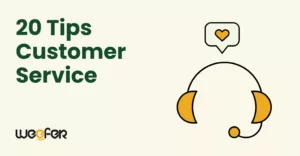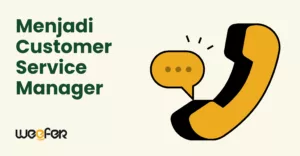Having a thousand customers makes you as customer support being overwhelmed when you have to send support email per day. It creates opportunities for sending emails with some mistakes. You probably forget to input the name of your customer, miss a simple question to be answered, and typos on your writing.
To avoid any mistake, you should check and recheck before sending a support email to your customers. Here are 6 tips for you to be noticed to create a good support email template.
#1 Mention Customer’s Name In Greetings
Call your customers by their name is a good point to start. However, it will not be a big deal if you do not know their names. You can greet them with a warm greeting such as “Hi there” or simply “Hi! How was your day?”. You just need to ensure that you use a semi-formal greeting even though you face the heaviest issue.
#2 Don’t Forget To Say “Thanks”
Every customer who comes to you whether for complaining or asking shows that they are interested in your services/products. Therefore, it is a must for you to show your gratitude by thanking them for the messages they sent. You should thank them for:
- Noticing you the issue.
- Using your products/services.
- Giving insights or ideas for your future.
By showing your gratitude, it will make them feel worthy and welcome.
#3 Answer All Questions, Don’t Miss Any Single Of Them
You need to know the main point of why your customers came to you. If they ask some questions means they want their questions are well answered so they can move on to the next step. Do not forget that they want you to answer as soon and as clear as possible. Sometimes when you think that you cannot back to them right away because you need time to answer their question, do not hang them up. Just tell them to wait for a moment and you will get back with the answer.
#4 Realize The Implicit Message
When you receive a message from your customer, make sure you read it carefully. From their message, you can define the emotion behind that. The message may contain questions but they may feel frustrated, angry, or disappointed.
Realizing your customer’s emotion will make you easy to step ahead. If they are angry, you can calm them down and say that you will help them. After they feel better, ask them if they need more help, you will stay for them to hear.
#5 Ensure The Solution Works For Customer
Sometimes, you will face technical issues. Your customers will ask you how to fix something on the system or anything. When you ask them to click a URL or refresh their browser, make sure that you test it first before you tell them to. Although someone professional gives you the solution, you need to ensure that it is working. Do not let your customers find it broken.
#6 Check Any Small Thing Precisely
When a bundle of emails are coming to your inbox simultaneously, it will make you overwhelmed. A small mistake will be difficult to avoid. You will use the wrong grammars, attach the wrong file, give the wrong code, and even misspell the name of the customer. If you are afraid that you use the wrong grammar, you can ask someone to proofread your text. If you attach links or codes, make sure it works for them. Moreover, check anything once more before you send it.
Besides creating a good support email template, every support team needs the right helpdesk to manage every message from customers. Whether they send a simple question or even complain, helpdesk like Freshdesk can help you to define the priority. It will make you easier to make a decision. Interested to try our Freshdesk for FREE?
Source: Freshdesk Blog